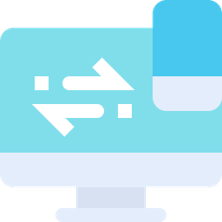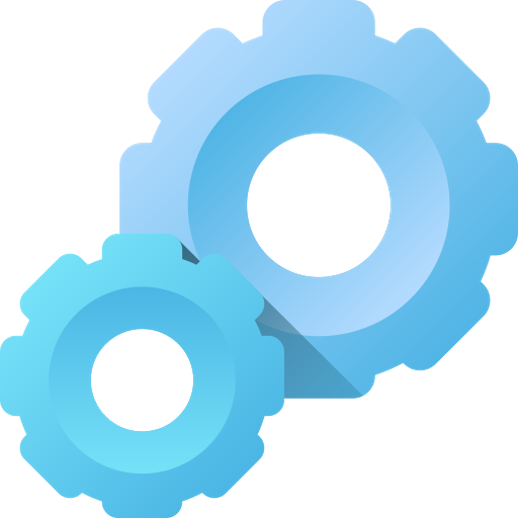DRAWOUT APP
Since 2017, Drawout has been focusing on developing the Drawout App, focused to create a simplified system for customers looking for automated engineering. With our unique approach, customers are able to generate documentation, manufacturing data, and PLC code even for non-standardized control systems.
Drawout Workspace
With Drawout Workspace, we reinvent the automated engineering. We provide a platform to coordinate data flow through the whole project life cycle, where each stakeholder in a project can benefit from specific smart functions available. We let our customers increase the quality of their documentation, manufacturing data, and PLC code with automated processes through our intelligent data processing system.
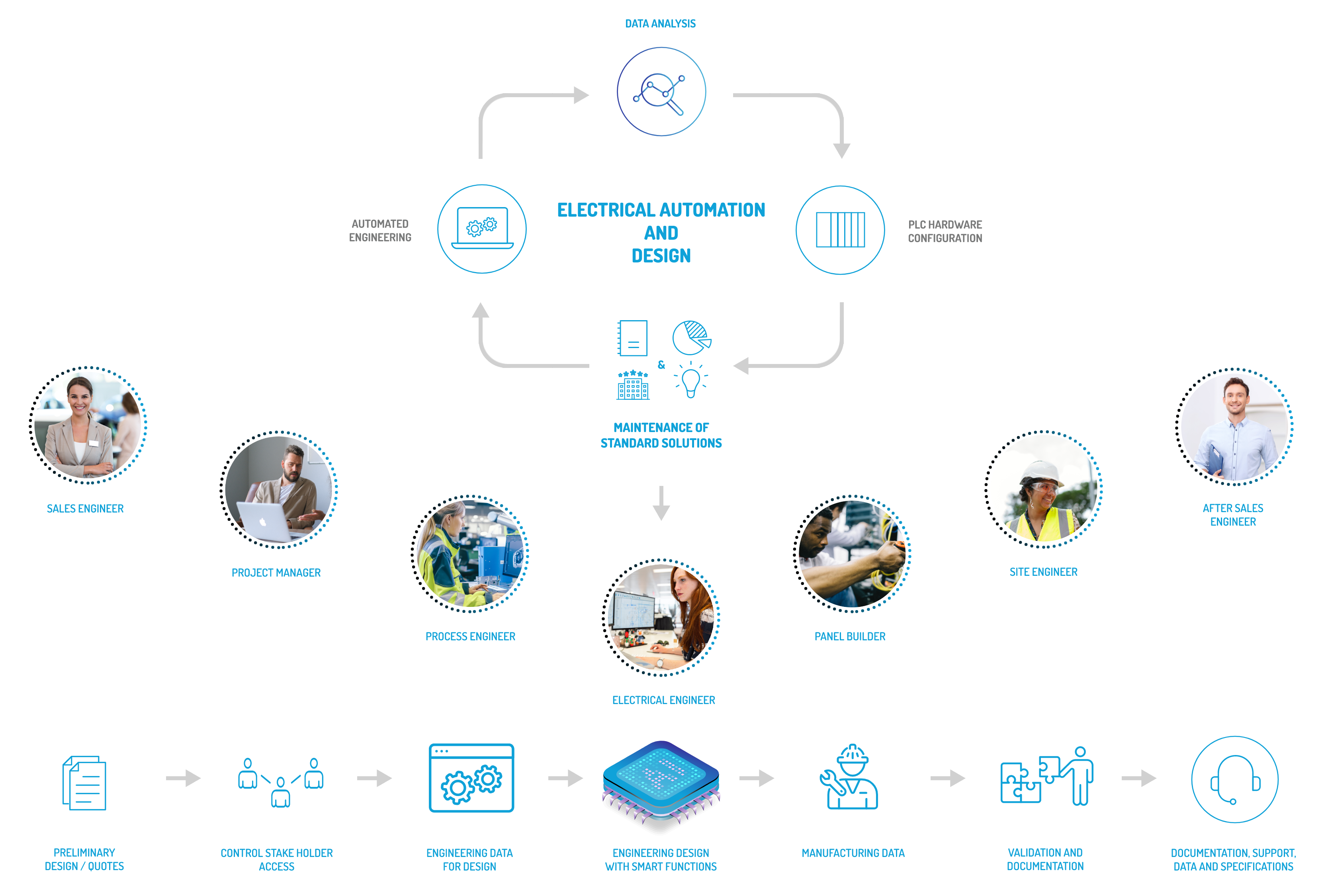
Zen Configurator
With Drawout Zen Configurator, customers can benefit from a “ready to use” configurator for standard control systems with options through our innovative web application.
Your Choice
We build up an easy-to-use UI for a Configurable control system and build specialized functions according to your needs.
Your Knowledge
We transfer your standard concepts to Zen, so Zen can use your standard solutions suited to your requirements and generate drawings based on the configuration and customization.
Your Result
Electrical documentation and manufacturing data can be generated quite easily, literally, in a couple of clicks.